Self-hosting the bot
I only recommend self-hosting the bot if you are experienced in running and maintaining software.
You have two options for running the bot, the first uses docker and the second is running it on bare metal. I generally recommend running it as a docker container as it reduces the maintenance effort and simplifies the configuration on your end.
Hosting the bot using docker-compose
Find the latest docker image here. You can also build it from scratch by cloning the repository and then running mvn clean package spring-boot:build-image.
There are two docker images available. The docker image with the
-nativesuffix is a highly optimized version of the bot that runs with a lower memory footprint as it does not require a JVM. The image was generated using GraalVM and currently only supports thex64architecture. I generally recommend you to use that version if you can.
services:
v-rising-discord-bot:
image: ghcr.io/darkatra/v-rising-discord-bot:2.12.3-native # find the latest version here: https://github.com/DarkAtra/v-rising-discord-bot/releases
command: -Dagql.nativeTransport=false
mem_reservation: 128M
mem_limit: 256M
user: "1000:1000"
volumes:
- /opt/v-rising-discord-bot:/data/v-rising-discord-bot
environment:
- BOT_DISCORD_BOT_TOKEN=<your-discord-bot-token>
- BOT_DATABASE_PATH=/data/v-rising-discord-bot/bot.db
- BOT_DATABASE_PASSWORD=<the-database-password>
restart: unless-stopped
The container uses user
1000:1000. Make sure that this user has read and write permissions on the volume, in this case/opt/v-rising-discord-bot. Also, if you’re on windows, please replace/opt/v-rising-discord-botin the example above with any valid window path, e.g./C/Users/<username>/Desktop/v-rising-discord-bot.
Hosting the bot without docker
- Install a Java Virtual Machine. You’ll need at least Java 17.
- Find the latest jar here or build the application yourself using
mvn clean verify - Copy the jar file to any directory of you choice and create a file
application.ymlwith the following content in the same directory:bot: discord-bot-token: <your-discord-bot-token> database-password: <the-database-password> - Run the application using
java -jar v-rising-discord-bot-<version>.jar
If you run the application in a Linux environment, make sure to use a separate user. This user only needs read and write permissions for the bot.db database file and read permissions for the application.yml, both of which are located in the applications working directory by default.
You can change the location of the database file by modifying the application.yml slightly:
bot:
discord-bot-token: <your-discord-bot-token>
database-password: <the-database-password>
database-path: /data/bot.db
Discord Commands
Refer to the commands documentation for a list of all available discord commands.
Required Discord Permissions
There are the permissions that your discord-bot-token must have:
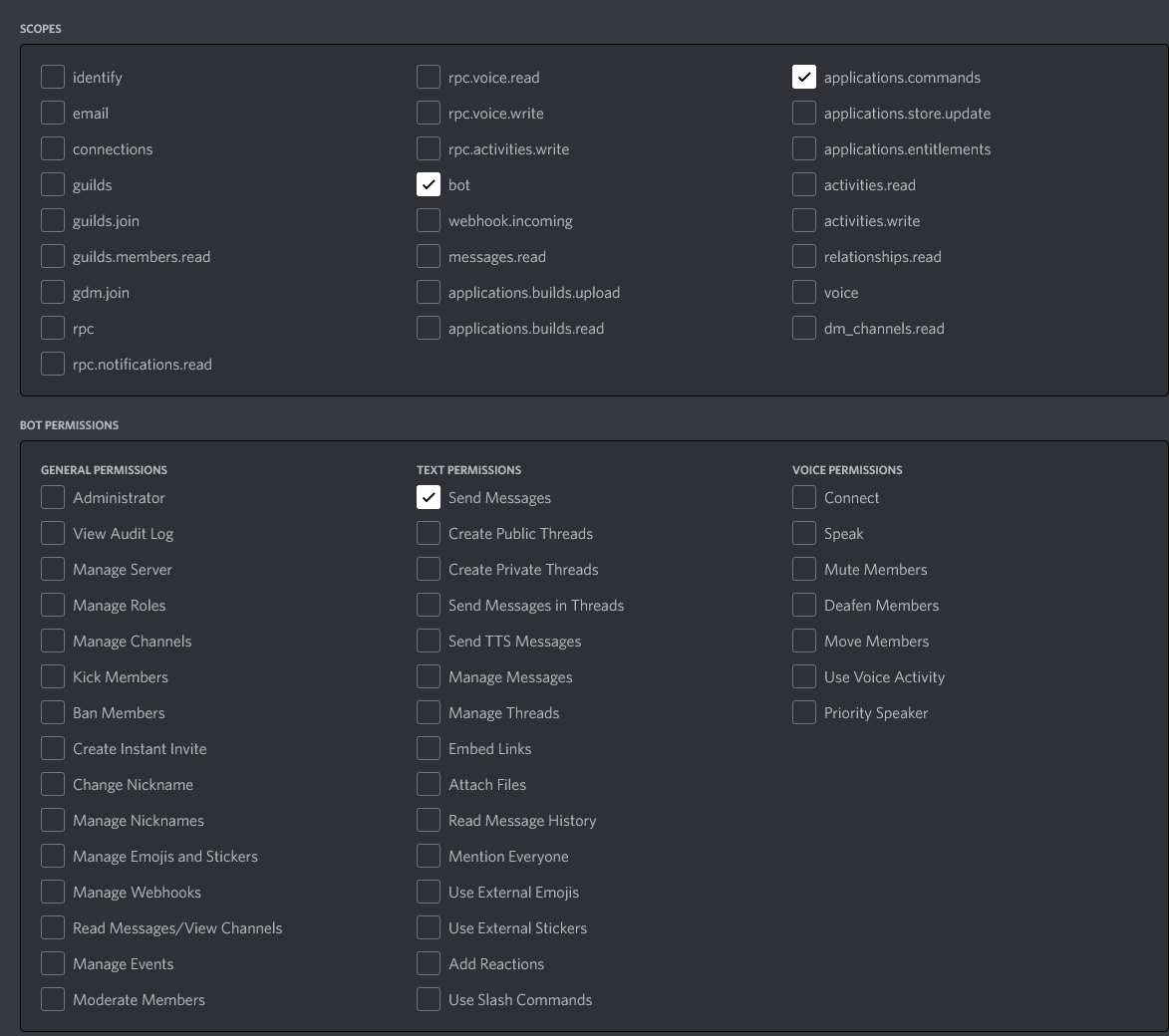
Support
If you have questions or need support, feel free to join this discord server.