v-rising-discord-bot-companion Integration
The bot companion is a server-side mod that allows the bot to fetch additional data about players, such as the gear level. It does this by exposing additional http endpoints on the servers api port.
I highly recommend not exposing the api port to the internet in an unprotected manner. The setup guide below explains how the API port can be secured using Basic Authentication.
Setup Guide
- Install BepInEx on your v rising server.
- Download the v-rising-discord-bot-companion.dll
- or clone this repo and build it via
dotnet build. This requires dotnet 6.0.
- or clone this repo and build it via
- Move the
v-rising-discord-bot-companion.dllto the BepInExp plugin folder. - Enable the servers api port by adding the following to your
ServerHostSettings.json:"API": { "Enabled": true, "BindPort": 25570 }It is not recommended to expose the api port to the internet in an unprotected manner. More on that in the next few steps. Please note, that you can * *not** specify a BindPort on GPortal servers. Simply enable the API port, restart the server and find the API port in their web interface.
- Start the v rising server and test if the mod works as expect by running the following command in your terminal:
curl -v http://localhost:25570/v-rising-discord-bot/characters. Expect status code200 OKas soon as the server has fully started. - Secure the API port using Basic Authentication. Navigate to the
BepInEx/configfolder and openv-rising-discord-bot-companion.cfg. The file should look something like this:## Settings file was created by plugin v-rising-discord-bot-companion v0.6.0 ## Plugin GUID: v-rising-discord-bot-companion [Authentication] ## A list of comma separated username:password entries that are allowed to query the HTTP API. # Setting type: String # Default value: BasicAuthUsers =Put the desired username and password after
BasicAuthUsers =. For example the following would configure a userapirisingwithe15kAly03I2K271bas its password:## Settings file was created by plugin v-rising-discord-bot-companion v0.6.0 ## Plugin GUID: v-rising-discord-bot-companion [Authentication] ## A list of comma separated username:password entries that are allowed to query the HTTP API. # Setting type: String # Default value: BasicAuthUsers = apirising:e15kAly03I2K271bPlease choose a password that you have never used before, ensure that it does not contain
,and try to make it at least 16 characters long. - Restart your server and confirm that the API responds with status code
403 Forbiddenwhen you executecurl -v http://localhost:25570/v-rising-discord-bot/characters. Next confirm that a request with proper authentication succeeds with status code200 OK. For the above example the command looks like this:curl -v -u apirising:e15kAly03I2K271b http://localhost:25570/v-rising-discord-bot/characters.
Connecting the bot companion to the discord bot
- Make sure you’re using the latest version of the discord bot.
- Tip: You can also find the current docker image here
- Use the
/update-servercommand to update the server and specify aserver-api-hostname,server-api-port,server-api-usernameandserver-api-password. If the v rising server and the discord bot are hosted on the same machine, setserver-api-hostnametolocalhostandserver-api-portto25570if you used theServerHostSettings.jsonfrom above. - You should see the gear level for each player in the status embed the next time it is updated.
Enabling the activity or kill feed
- Use the
/configure-player-activity-feedor/configure-pvp-kill-feedcommand and setchannel-idto the id of the discord channel you want the player activity feed or pvp kill feed to appear in. -
The bot will now post a message whenever a player joins or leaves the server or whenever someone was killed in a PvP battle. It looks something like this:
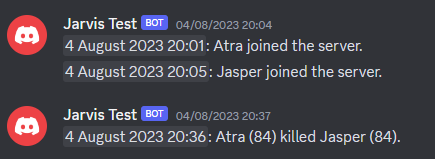
Endpoints
/v-rising-discord-bot/characters
Returns information about all characters that exist on the server.
Example Response
HTTP/1.1 200 OK
Transfer-Encoding: chunked
Content-Type: application/json
[
{
"name": "Atra",
"gearLevel": 83,
"clan": "Test",
"killedVBloods": [
"FOREST_WOLF",
"BANDIT_STONEBREAKER"
]
},
{
"name": "Socium",
"gearLevel": 84,
"killedVBloods": []
}
]
/v-rising-discord-bot/player-activities
Returns a list of connect and disconnect events for the last 10 minutes.
Note that this is not persistent across server restarts.
Example Response
HTTP/1.1 200 OK
Transfer-Encoding: chunked
Content-Type: application/json
[
{
"type": "CONNECTED",
"playerName": "Atra",
"occurred": "2023-01-01T00:00:00Z"
},
{
"type": "DISCONNECTED",
"playerName": "Atra",
"occurred": "2023-01-01T01:00:00Z"
}
]
/v-rising-discord-bot/pvp-kills
Returns the most recent pvp kills.
Note that this is not persistent across server restarts.
Example Response
HTTP/1.1 200 OK
Transfer-Encoding: chunked
Content-Type: application/json
[
{
"killer": {
"name": "Atra",
"gearLevel": 71
},
"victim": {
"name": "Socium",
"gearLevel": 11
},
"occurred": "2023-01-01T00:00:00Z"
}
]
/v-rising-discord-bot/raids
Returns the most recent raids.
Note that this is not persistent across server restarts.
Example Response
HTTP/1.1 200 OK
Transfer-Encoding: chunked
Content-Type: application/json
[
{
"attackers": [
{
"name": "Socium",
"gearLevel": 91,
"joinedAt": "2023-01-01T00:00:00Z"
}
],
"defenders": [
{
"name": "Atra",
"gearLevel": 87,
"joinedAt": "2023-01-01T00:00:00Z"
}
],
"occurred": "2023-01-01T00:00:00Z",
"updated": "2023-01-01T00:00:00Z"
}
]
/v-rising-discord-bot/vblood-kills
Returns the most recent vblood kills.
Note that this is not persistent across server restarts.
Example Response
HTTP/1.1 200 OK
Transfer-Encoding: chunked
Content-Type: application/json
[
{
"killers": [
{
"name": "Atra",
"gearLevel": 87
},
{
"name": "Socium",
"gearLevel": 91
}
],
"vBlood": "FOREST_BEAR_DIRE",
"occurred": "2023-01-01T00:00:00Z"
}
]